
How do I credit a unit?
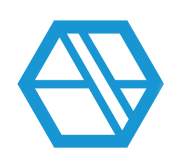
Ashley_D
Registered User, Registered Moderator, Community Manager ✭✭✭
Credits vs. discounts
SiteLink does not allow a credit to be created on an account without a charge to apply it against. Credits can only be created once a charge exists, while discounts can only be created during the charge creation process. This means that if there are no charges on an account, you would need to create one first in order to apply a credit.
Create a future charge in order to apply a credit
If a charge does not exist, you will need to create one in order to apply the credit.
1. From the Operations screen in SiteLink Web Edition, click Payments.

2. Select a tenant from the list and click Next or double click on the tenant.
3. Check the box labeled Make Future Charges.

4. Click OK and then Yes in the pop-up window to complete the transaction.
Now that the charge has been created, proceed to the steps below.
Apply a credit against an existing charge
1. From the Operations screen, click Payments.

2. Double click the unit that needs to be credited and then click Edit Charges & Payments in the bottom right-hand corner.

3. In the Edit Charges and Payments screen, you will see a Credit column.
For each charge that you want to credit, type the amount you want to credit (either partially or in full) directly into that column.
When you type in the values they will appear in green under the credit column and the total will change.

4. Once finished, click OK at the bottom of the screen.
5. This will take you back to the initial payment screen for that unit. Click OK again.
6. Click Yes in the pop up window to complete the transaction.
Depending on your default settings, you may then have the option to print or email a receipt.
2
Categories
- All Categories
- 34 What's New
- 30 SiteLink: What's new
- 4 Storable Payments: What's new
- SiteLink Community Discussions
- 1.9K SiteLink General Discussions
- 95 SiteLink myHub
- 56 Lead to Lease
- 28 Price Optimization
- 38 SiteLink Certified Professional
- 267 How-To's
- 11 Gate setup and Access Control
- 6 Email setup and troubleshooting
- 2 Software Setup
- 2 Unit Setup
- 11 Basic Operations FAQs
- 14 Advanced Operations FAQs
- 18 Billing and Accounting
- 5 Troubleshooting
- 6 Reports
- 21 Storable Payments
- 98 Training Videos
- 7 Other Resources
- 64 SiteLink, SpareFoot & storEDGE merge
- Self-Storage Operations
- 73 Starting Out in Self-Storage
- 3 3rd Party Management
- 223 Regional Discussions
- 185 Miscellaneous Discussions
- 38 Industry Webinars
- SiteLink Marketplace
- 62 Self-Storage Website Design & Listing Services
- 31 Credit Cards & Payment Processing
- 32 Self-Storage Call Centers & Kiosks
- 48 Notifications, SMS & Phone Integrations
- 92 Self-Storage Insurance, Legal & Auctions
- 11 Self-Storage Revenue Management & Analytics
- 23 Gates & Access for Self-Storage Facilities
- 7 Ancillary Services for Self-Storage Facilites
- Self-Storage Times
- 64 News
- 32 Opinion
- 149 Lifestyle
