How do I change a tenant's billing anniversary date?
Options
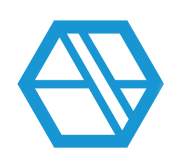
Ashley_D
Registered User, Registered Moderator, Community Manager ✭✭✭
In SiteLink Web Edition, navigate to Company and then click Utilities.
Click Edit Anniversary Billing Date.
Choose the customer by checking the box to the left of the customer’s name and then click Edit.
Make sure that Anniversary Billing is selected and then change the date in the New Anniversary Day field using the up and down arrows.
Click Save.
A prorated charge will be generated for the difference between the previous billing date and the new billing date.
1
Categories
- All Categories
- 34 What's New
- 30 SiteLink: What's new
- 4 Storable Payments: What's new
- SiteLink Community Discussions
- 1.9K SiteLink General Discussions
- 95 SiteLink myHub
- 56 Lead to Lease
- 28 Price Optimization
- 38 SiteLink Certified Professional
- 267 How-To's
- 11 Gate setup and Access Control
- 6 Email setup and troubleshooting
- 2 Software Setup
- 2 Unit Setup
- 11 Basic Operations FAQs
- 14 Advanced Operations FAQs
- 18 Billing and Accounting
- 5 Troubleshooting
- 6 Reports
- 21 Storable Payments
- 98 Training Videos
- 7 Other Resources
- 64 SiteLink, SpareFoot & storEDGE merge
- Self-Storage Operations
- 73 Starting Out in Self-Storage
- 3 3rd Party Management
- 223 Regional Discussions
- 185 Miscellaneous Discussions
- 38 Industry Webinars
- SiteLink Marketplace
- 62 Self-Storage Website Design & Listing Services
- 31 Credit Cards & Payment Processing
- 32 Self-Storage Call Centers & Kiosks
- 48 Notifications, SMS & Phone Integrations
- 92 Self-Storage Insurance, Legal & Auctions
- 11 Self-Storage Revenue Management & Analytics
- 23 Gates & Access for Self-Storage Facilities
- 7 Ancillary Services for Self-Storage Facilites
- Self-Storage Times
- 64 News
- 32 Opinion
- 149 Lifestyle
