How do I Reconcile my Bank Account and Storable Payments?
Options
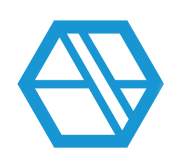
Ashley_D
Registered User, Registered Moderator, Community Manager ✭✭✭
 This article is intended for SiteLink clients who are using Storable Payments as their payment processor.
This article is intended for SiteLink clients who are using Storable Payments as their payment processor.To reconcile your bank account and Storable Payments account, log in to MyHub Corporate Control Center.
In the left navigation menu, click Payments and then CC Deposits and Fees.
Select your start and end dates, as well as which facilities (or all) you’d like to view deposit activity for.
This page shows a list of Credit Card Bank Deposits that have been sent to your bank account. The date shown is the date Storable Payments sent the deposit to your bank account.
Each of those dates represents payments taken from 9:00 pm ET to 9:00 pm ET. For example, payments taken from 9:00 pm ET on April 1st through 9:00 pm ET April 2nd, will be deposited on April 2nd. This will be 1-2 days behind the date that the funds post to your bank account, depending on your bank.
In the example below, the Deposits list shows an $18,603.39 deposit dated May 7th. This amount should be posted to the user’s bank account on May 8th or May 9th, depending on their bank.
Total Net Amount on the top left is the total net credit card activity that was deposited into your bank account throughout the date range that you've selected. You can adjust the Start and End Dates in order to use this number for end of month reporting, or reconciling credit card funds received over several days.
Which Transactions Went into a Deposit?
You can click the View button to the right of a deposit to see more details.
Activity Type SummaryThe Deposit Details page shows a breakdown of the total credit card sales, refunds, chargebacks and fee charges that made up the net deposit amount.

ChargebacksChargeback activity is represented in the Activity Type Summary section at the top of the page. For example, if there were 2 chargebacks totaling $72.23, then -$72.23 would show up in the Chargebacks box. Chargebacks are not represented in the Sales / Refunds list.

Sales / Refunds listThe list of Transactions beneath the summary shows any Sales and Refunds that took place within the deposit time window. The deposit window will be 9:00pm EST of day 1 to 9:00pm EST of day 2 if you are using 9:00pm ET close.

Reconciliation FAQWhen can I expect to see my Deposit on this list?Deposits should appear on the Deposits list as Processing 1 business day before the funds are posted to your bank account. This will be 1-2 business days after the transactions are initiated. What if the total number on the MyHub Corporate Control Deposit List doesn’t match what the Bank Statement says?Make sure you’re looking at the correct date. The date you see on your bank statement reflects the date that your bank posted the funds to your bank account. The date you see in MyHub Corporate Control should be one or two days before this.
If you still think there is a problem, contact Storable Support at merchantsupport@sitelink.com or 512-886-1840.How do I know if there was a Chargeback?The Deposit total includes any Chargeback activity. You can see the total amount of Refund activity that affected a Deposit total by viewing Deposit Details.How do I know if there was a Refund that isn’t accounted for?Because you cannot initiate refunds on the processor-side, any void or refund initiated through SiteLink is fully processed as expected. This means there will be no discrepancies resulting from refunds that took place on the processor-side only. Users can see the total amount of Refund activity that affected a Deposit total by viewing Deposit Details.
0
Categories
- All Categories
- 35 What's New
- 30 SiteLink: What's new
- 4 Storable Payments: What's new
- SiteLink Community Discussions
- 1.9K SiteLink General Discussions
- 95 SiteLink myHub
- 56 Lead to Lease
- 28 Price Optimization
- 38 SiteLink Certified Professional
- 268 How-To's
- 11 Gate setup and Access Control
- 6 Email setup and troubleshooting
- 2 Software Setup
- 2 Unit Setup
- 11 Basic Operations FAQs
- 14 Advanced Operations FAQs
- 18 Billing and Accounting
- 5 Troubleshooting
- 6 Reports
- 21 Storable Payments
- 98 Training Videos
- 7 Other Resources
- 64 SiteLink, SpareFoot & storEDGE merge
- Self-Storage Operations
- 73 Starting Out in Self-Storage
- 3 3rd Party Management
- 224 Regional Discussions
- 185 Miscellaneous Discussions
- 38 Industry Webinars
- SiteLink Marketplace
- 62 Self-Storage Website Design & Listing Services
- 31 Credit Cards & Payment Processing
- 32 Self-Storage Call Centers & Kiosks
- 48 Notifications, SMS & Phone Integrations
- 92 Self-Storage Insurance, Legal & Auctions
- 11 Self-Storage Revenue Management & Analytics
- 23 Gates & Access for Self-Storage Facilities
- 7 Ancillary Services for Self-Storage Facilites
- Self-Storage Times
- 64 News
- 32 Opinion
- 149 Lifestyle
 https://youtu.be/p42BKkbYGqY
https://youtu.be/p42BKkbYGqY